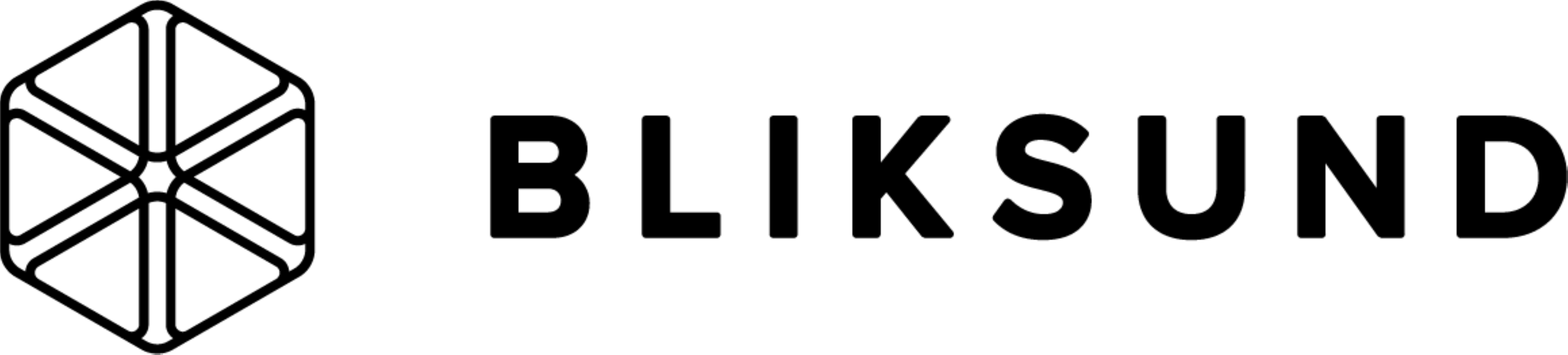- Login to your Incidentshare Go account
- Click on the settings link
- Click Guest user settings button on the right side of the screen
- Note the username
- Add email
- Type password Twice
- Press Save
- Send the link to the site and give the guest his username and password
So if you allready have an account and need´s to share either a live feed from your drone or mobile phone you have an option to create a guest login, follow these steps
- Invite, guest, client, view, live, video, livestream, dji, go, custom, rtmp
- 0 Users Found This Useful