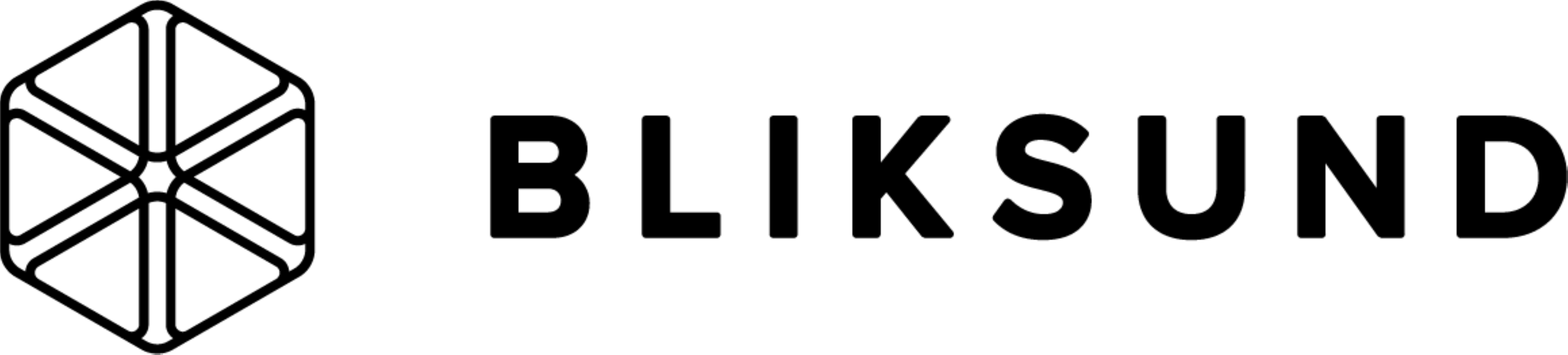Up until now (20th of March 2018), Adobe flash has been required on IncidentShare™ in order to get the lowest delay when viewing the live streams. This once widely used plugin that allowed us to play our real-time video has since, the browser vendors such as Firefox, Apple and Google made Flash a “click-to-play” plugin, that users explicitly should enable if they really wanted to use it, been causing us and our customers quite some headaches. And with the end-of-life date already set by Adobe on Flash in 2020 our development team decided to build a new player to maximize the quality and remove as much latency as possible, without the need of any plugins.
So we have officially said goodbye to flash and hello to HTML5, an open standard for animation and interactivity and an all-round much better choice for a low latency video player. This means that you should have a very low latency on every device viewing.
If you're not satisfied with the latency ( you should expect 1-2 seconds of delay) then please contact us. We still have some tricks in our sleaves in order for you get an optiized setup.