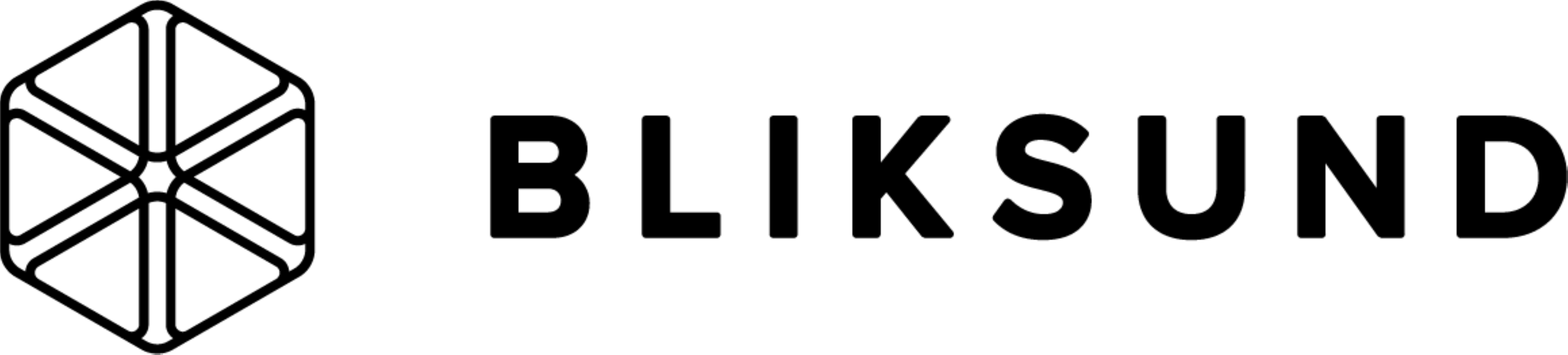Step 1 - Click at the general settings menu in the upper right corner
Step 2 - Under general settings click the arrow at "Live Streaming Platform"
Step 3 - Choose "RTMP Custom" under Live Streaming platform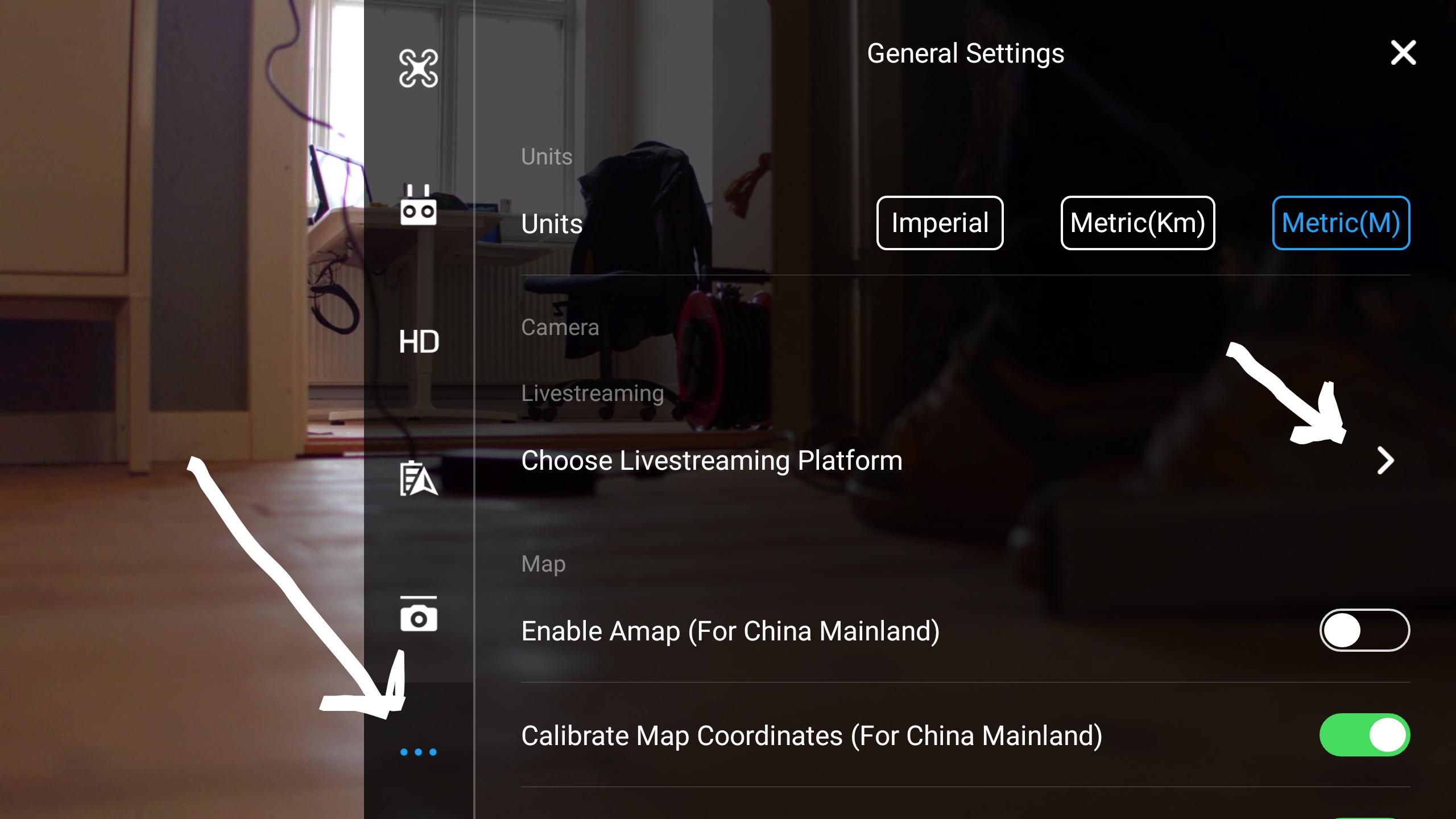
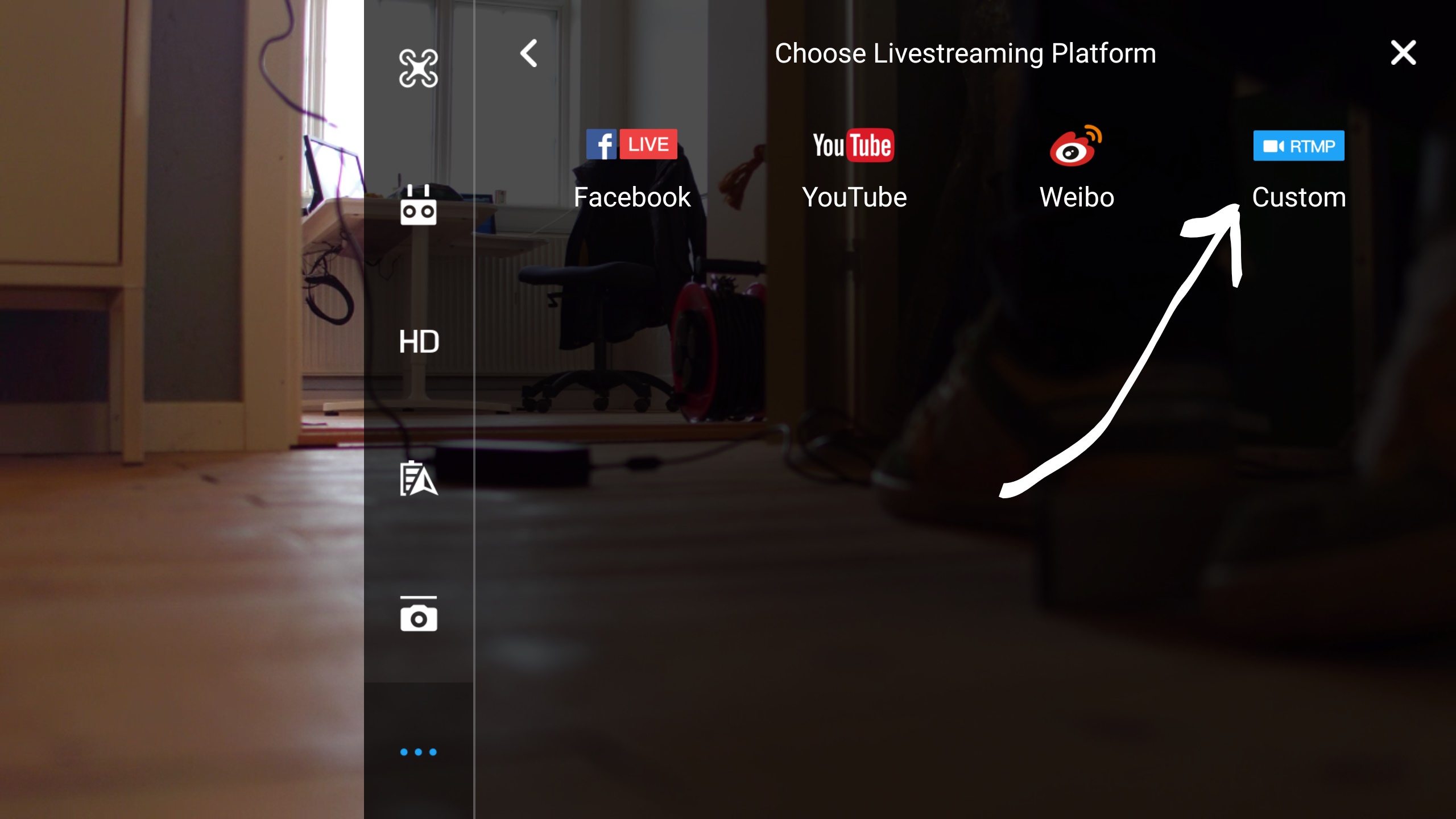
Step 4 - Type in the rtmp address that you see on your getting started page on your incidentshare account
Step 5 - Verify that the RTMP-url you've typed is correct and click next to finish the setup.
Step 6 - When ready click start to begin your streaming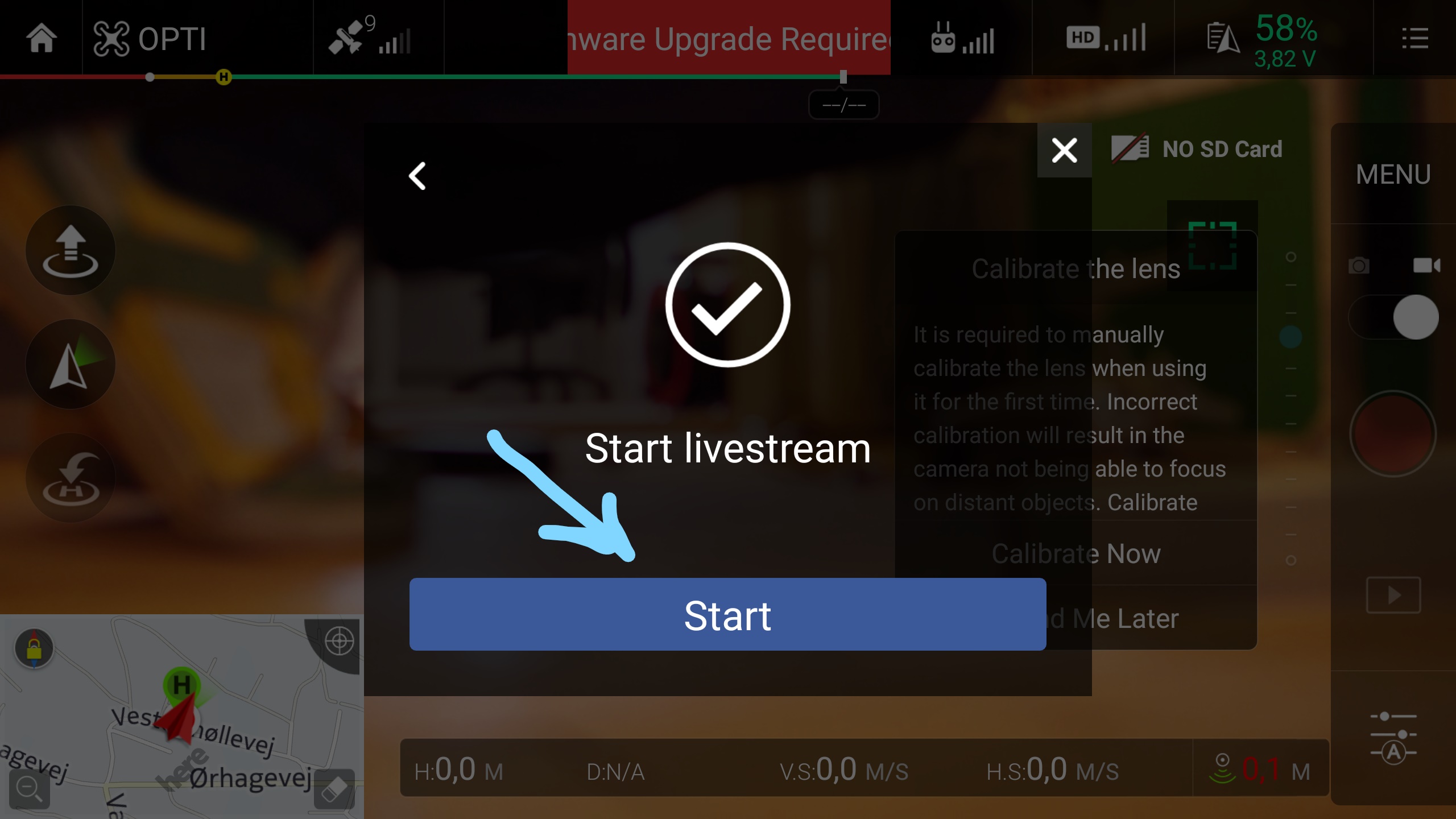
Step 7 - Finish your broadcast after end flying and go to IncidentShare to review your recordings.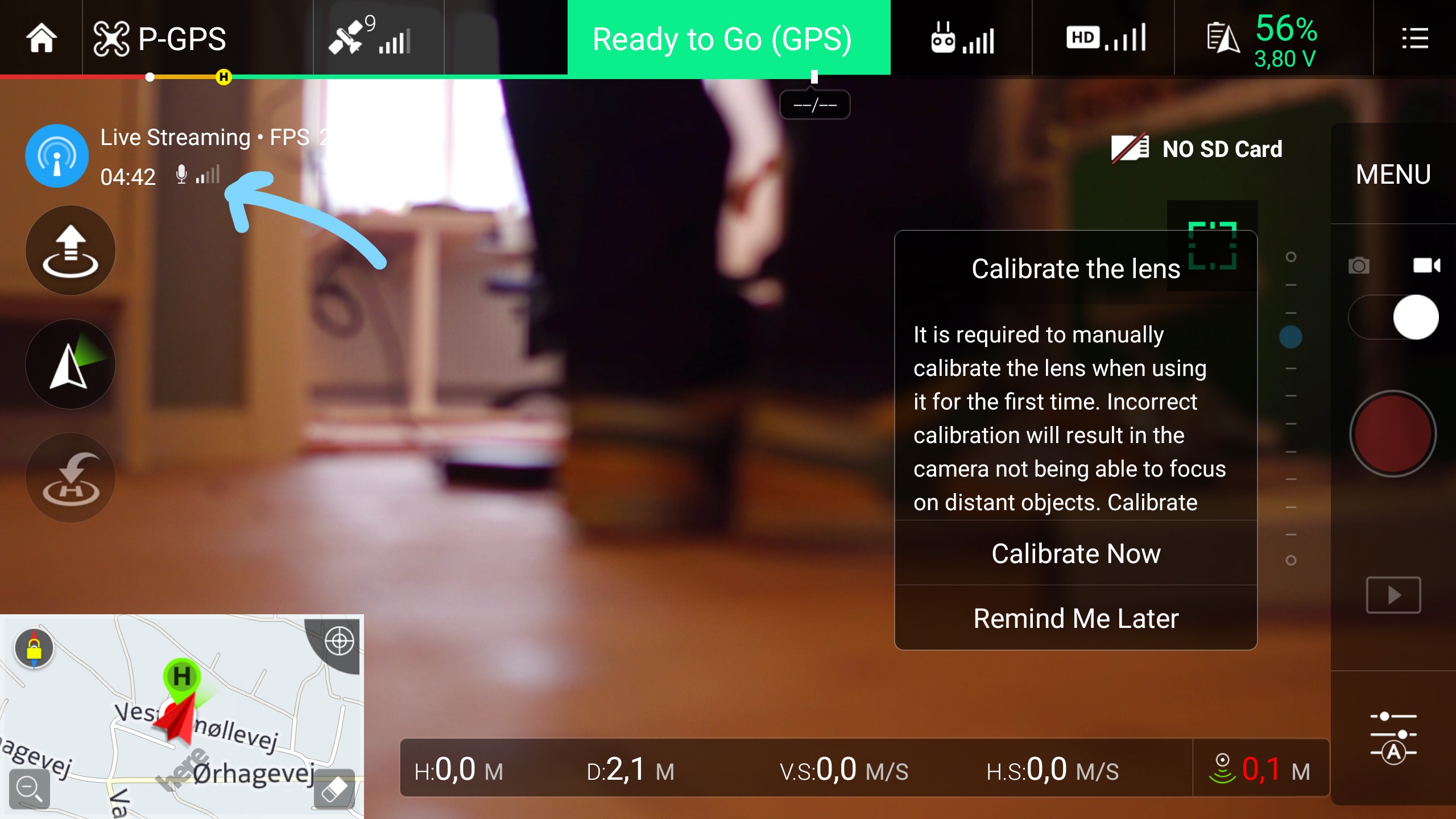
- 1 Users Found This Useful